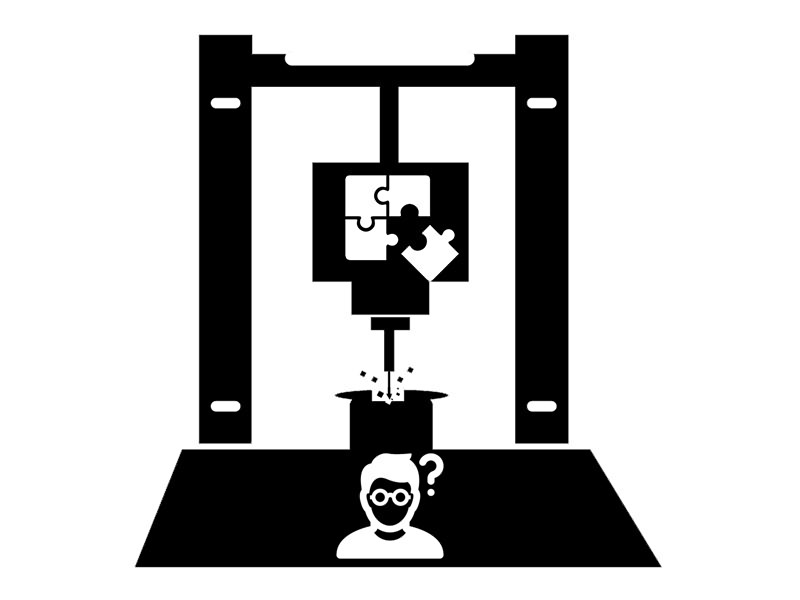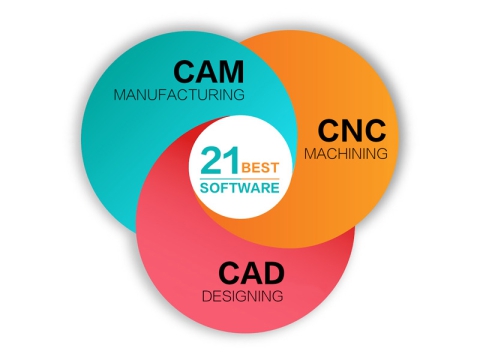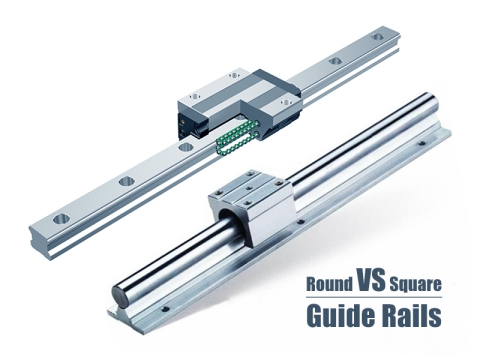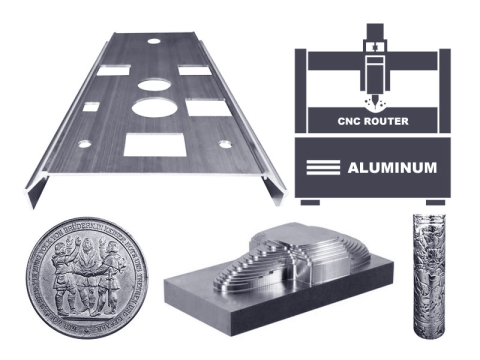22 Most Common CNC Router Problems and Solutions
22 Most Common CNC Router Problems and Solutions
Whether you’re woodworking or metalworking, you’ll use one automated power tool: a CNC router machine. These types of machines can greatly impact industrial mass production. CNC routers tend to become beneficiaries over time. But problems are very common among them.
In the use of a CNC router, you may be troubled with various problems, and don’t know how to solve them? Let’s start troubleshooting one by one.
Troubleshooting
The First Problem: One Axis or Three Axes Not Moving or Moving Irregularly.
The Solutions:
1. Control card is loose or malfunction.
2. The corresponding shaft drive failure.
3. The corresponding axis stepper motor fault.
4. The corresponding coupling rupture or loose (Coupling loose performance symptoms, routing fonts dislocation).
5. The corresponding screw break or screw nut failure.
6. The corresponding axis slip fast failure.
7. Drive subdivision, current, and software settings are not the same.
The Second Problem: Z Axis Out of Control (Norte Bits).
The Solutions:
1. Control card is loose or malfunction.
2. Electrostatic interference.
3. Z axis motor line fault.
4. File path is wrong.
5. Inverter interference.
6. Computer system has a problem or virus.
7. Z axis motor power is not enough, the coupling loose.
8. Z axis drive current is too small, or the signal line is wrong.
The Third Problem: CNC Router Error.
The Solutions:
1. Control card is loose or malfunction.
2. Drive failure.
3. Stepper motor failure.
4. Electrostatic interference.
5. Motor line failure.
6. Data line failure.
7. Path is wrong.
8. Coupling broken or loose.
9. Processing speed is too fast (System parameters curve acceleration is too large).
10. Computer system problems or viruses.
The Fourth Problem: Carving Different Shades.
The Solutions:
1. Control card is loose or malfunction.
2. Stepper motor failure.
3. Drive failure or current subdivision and software settings are inconsistent.
4. Z axis motor line fault.
5. Spindle motor failure.
6. Inverter interference or data setting is wrong.
7. Electrostatic interference.
8. Computer virus or system problems.
9. Uneven working platform.
The Fifth Problem: Routing Irregularly.
The Solutions:
1. Control card failure
2. Inverter interference.
3. File path is wrong.
4. Electrostatic interference.
5. Software settings have problems.
6. Drive fault or current subdivision set incorrectly.
7. Data line failure.
8. The computer has a virus or system problem.
The Sixth Problem: Uneven Milling.
The Solutions:
1. Spindle and table is not vertical to be corrected (Performance symptoms: different milling depths).
2. The cutter has a problem.
3. There is a problem with the control card.
4. Z axis drive or Z axis screw problem.
The Seventh Problem: CNC Router Spindle Stop.
The Solutions:
1. Spindle internal short circuit.
2. Current shielding.
3. Inverter parameter setting error or failure.
4. Control card failure.
5. Spindle line or data line short circuit.
The Eighth Problem: The Working Sound of Spindle is Abnormal.
The Solutions:
1. Inverter setting is wrong.
2. Spindle does not turn.
3. The spindle itself has a problem (bearing damage).
The Ninth Problem: CNC Router Moving Back or Back to The Original Direction of The Opposite Direction.
The Solutions:
1. Change the file in Notepad.
2. Modify the wiring of the inverter.
3. Modify the motor direction in software.
The Tenth Problem: Can Not Move Back to The Origin Normally.
The Solutions:
1. Opposite direction.
2. The control card is faulty or loose.
3. Limit switch or data line failure.
4. Drive failure.
5. Motor failure.
The Eleventh Problem: The Spindle Automatically Turn or Stop.
The Solutions:
1. Control card failure
2. Inverter fault.
The Twelfth Problem: When Opens Software, The Computer Prompts “Operation Failed”.
The Solutions:
1. Check the card driver is not installed, or the board for a PCI slot.
2. The two data cables to re-install, check there is no broken needle phenomenon.
3. Card problem, replace the card.
The Thirteenth Problem: CNC Router Prompts When Opening The Software: Three Axes Alarm, Initialization Error Number Four.
The Solutions:
1. Check the computer and the two data lines are not connected.
2. Check the fuse box in the control box adapter plate is burned, for the fuse.
3. Check whether the 85V power supply is normal.
The Fourteenth Problem: Routing Misplaced or Wrong Size.
The Solutions:
1. Check the CNC software path is correct or not.
2. Check the size of the gap between the screw rod and light rod fastening screws are not loose.
3. Check that the software parameters are set correctly.
The Fifteenth Problem: When The X Axis Moves to Somewhere, Z Axis Does Not Lift The Tool, Put Button To Go Up But Go Down.
The Solutions:
1. Check the Z-axis stepper motor is operating normally, the size of the power and drive current or their own failure.
2. Check the Z-axis stepper motor line is bad or in the case of intermittent contact.
3. Control card failure.
The Sixteenth Problem: The Spindle Motor Does Not Turn or Reverse.
Solutions:
1. Check the inverter’s parameter settings.
2. The inverter signal line is reversed.
The Seventeenth Problem: Open The Software Boot, The Shaft Appears Closed.
The Solutions:
1. Drive problem or computer output signal line poor contact.
2. Motor line contact is bad.
The Eighteenth Problem: in The Process of Limiting The Phenomenon.
The Solutions:
1. Check the carving path is beyond the scope of sculpture.
2. Software parameters set in the software limit.
The Nineteenth Problem: CNC Router Software Can Not Be Opened Normally, Carved Things Deformity.
The Solutions:
1. Re-install the new system and software.
2. Check X, Y axis screw and screw is loose.
3. The router bit has a problem.
The Twentieth Problem: During Working, The Spindle Motor Stopped Suddenly or Turned Slowly.
The Solutions:
1. Working voltage instability or overload, plus a regulator can be.
2. Check the middle line is connected, whether the thread off the weld.
The Twenty-first Problem: When Setting The Original Point, Sometimes It Moves Forward and Right, and The Distance is Not Fixed.
The Solutions:
1. Limit switch failure, the system back to the system origin limit switch has closed and bounce, change the limit switch.
2. Loosen the drive wire and try to hold it tight.
The Twenty-second Problem: CNC Router Can Be Reset To X Axis, Y Axis, Z Axis Position Uncertain.
The Solutions:
1. Limit switch is damaged (limit switch is always closed), you can change it.
2. Broken drive line (X-axis 14-pin and 15-pin short-circuit, Y-axis 13-pin and 15-pin short circuit, Z-axis 31-pin and 15-pin short circuit), change the drive line or the short circuit can be separated.
3. The driver board is damaged, change the driver board.
Cautions
1. Do not install this equipment during lightning or thunderstorms, do not install electrical outlets in wet locations, and do not touch uninsulated power cords.
2. Operators on the machine must undergo strict training and must pay attention to personal safety and machine safety during the operation, and operate the CNC machine in strict accordance with the operating procedures.
3. The power supply voltage is required to be 210V-230V. If the power supply voltage is unstable or there are high-power electrical equipment around, please choose a regulated power supply under the guidance of professional technicians.
4. The machine and the control cabinet must be grounded, and the data cable cannot be plugged in with electricity.
5. Operators should not work with gloves, preferably with protective goggles.
6. The machine body is a part of aviation aluminum castings of steel structure gantry, which is relatively soft. When installing the screws (especially when installing the drive motor), do not use too much force to prevent the wire from slipping.
7. The knives must be installed and clamped to keep the tools sharp, dull knives will degrade the cutting quality and overload the motor.
8. Do not put your fingers into the working range of the tool, and do not remove the spindle for other purposes. Do not process asbestos containing materials.
9. Do not exceed the mechanical processing range, cut off the power supply when not working for a long time, and carry out the movement of the machine under the guidance of professionals.
10. If the machine is abnormal, please refer to the chapter on troubleshooting in the operation manual or contact the dealer to solve it, so as to avoid man-made damage.
CNC Router Assembly
Warning: All operations must be operated under power off.
1. The connection between the mechanical body and the control box,
2. Connect the control data line on the main body of the machine to the control box.
3. The power cord plug on the machine body is plugged into the standard 220V power supply.
4. For the connection between the control box and the computer, insert one end of the data cable into the data signal input port on the control box, and the other end into the computer.
5. Plug one end of the power cord into the power supply on the control box, and the other end into a standard 220V power socket.
6. Install the router bit on the lower end of the spindle through the spring chuck. When installing the tool, first put a spring chuck of suitable size in the taper hole of the spindle, then put the tool into the middle hole of the chuck, and use a random small wrench to clamp the flat groove of the spindle neck to prevent it from rotating, and then use a large wrench to turn the spindle nut counterclockwise to tighten the tool.
CNC Router Operation
1. Typesetting according to customer requirements and design requirements. After calculating the path correctly, save the paths of different tools. Save them into different files.
2. After checking that the path is correct, open the path file in the CNC machine control system (preview is available).
3. Fix the material and define the origin of the work. Turn on the spindle motor and adjust the number of revolutions correctly.
4. Turn on the power to operate the machine.
Boot
1. Turn on the power switch, the power indicator light is on, the machine first resets and self-checks, the X, Y, Z, axes return to the zero point, and then each run to the initial standby position (the initial origin of the machine).
2. Use the hand-held controller to adjust the X, Y, and Z axes respectively, and align with the starting point (processing origin) of the routing work. The rotation speed of the spindle and the feed speed are appropriately selected to make the CNC machine in a working waiting state.
Sculpture
1. Edit the file to be cut.
2. Open the transfer file, transfer the file to the CNC router machine, and the cutting of the file can be completed automatically.
Finish
When the file is finished, the machine will automatically lift the bit and run to the top of the starting point of the work.
Maintainance
1. The continuous running time is less than 10 hours a day to ensure the cleanliness of the cooling water and the normal operation of the water pump, and the water-spindle motor must never be short of water, and the cooling water should be replaced regularly to prevent the water temperature from being too high. In winter, if the working environment temperature is too low, the water in the water tank can be replaced with antifreeze.
2. After each use of the machine, pay attention to cleaning, be sure to clean up the dust on the platform and the transmission system, and lubricate the transmission system (X, Y, Z three axes) regularly (weekly). (Note: the X, Y, Z three-axis polished rods are maintained with oil; the screw part is added with high-speed butter; if the working environment temperature is too low in winter, the screw rod and polished rod (square guide or round guide) part should be rinsed with gasoline first. , and then add oil, otherwise the resistance of the transmission part of the machine will be too large and the machine will be dislocated.)
3. The maintenance and inspection of electrical appliances must be cut off, and can only be carried out after the monitor has no display and the main circuit power indicator is off.
Points To Be Noted
CNC routers are incredibly useful tools in various industries. But problems like poor cut quality, excessive tool wear, machine vibration, inaccurate cutting dimension, tool chatter, and electrical issues are common due to improper maintenance and putting over pressure with unsuitable materials.
Finding the problem and taking initial steps can always save your machine from getting damaged. Therefore, we suggest taking proper care and maintenance and use the right tool for your production accordingly.